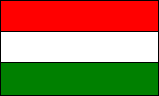My XAMPP configuration
My XAMPP configuration on XP SP1/SP2
The configuration below was published on apachefriends.org forum originally. Here is the link :
http://www.apachefriends.org/f/viewtopic.php?f=16&t=40356&p=159999&hilit=Mercury+1.7.2#p159999
Note : The dark red texts are additional notes which made only for this page. The original text is light blue.
----------------------------------------------------------------------------------------------------
This is my own know-how to configure the XAMPP 1.7.3 server on XP SP2 with
Mercury/32 mail server. I am not an experienced developer, so this self-made
know-how may have mistakes. Anyway, I tested it two-three times the last few weeks
and it looks working fine. So use it, if you wish but I cannot
guarantee anything.
The idea of using Mercury/32 v4.61 instead of the original one comes from
Thomas R. Stephenson, you can find the case at :
http://community.pmail.com/forums/thread/17370.aspx
I used this tutorials :
http://dev.mysql.com/doc/refman/5.1/en/adding-users.html
http://laffers.net/howtos/howto-install-apache
http://laffers.net/howtos/howto-install-mysql
http://laffers.net/howtos/howto-install-php
XAMPP : installation (Apache Friends XAMPP (Basis Package) version 1.7.3)
---------------
My PC : PII. 400 MHz Siemens-Fujitsu
OS: Win XP SP2
Note : Later I have used Pentium IV. Siemens-Fujitsu SCENIC 1600MHz and Win XP SP1.
Directory for installation : C:\xampp
The original configuration files are saved into a folder.
I usually make them write-protected.
MySQL configuration in XAMPP, creating a database
--------------------------------------------------
Database : _database
Name, password : data_user, password
Note : For example, if the database is 'idname_database' and the server is 'localhost',
it would be 'idname_database'@'localhost' in the mysql shell. In this configuration
description '_database' represents a real database name such as 'idname_database'.
The know-how : readme_en.txt (this is in the folder xampp, only in Windows
version of XAMPP)
Note : The first instruction is the good, so the password has to be configured
on the security page instead of using DOS shell with the command mysqladmin.
1. To give password to a mysql administrator by the usual way may cause mistake :
mysqladmin -u root password 'root'
So I never do this.
I give password as the readme suggests (so on the security page) !
(And not with mysqladmin in a DOS shell !!)
At the case of password-trouble the most simple way to reinstall the xampp.
2.
The phpmyadmin at first time may print that the request refused by the mysql.
In this case the page must be downloaded again. (It always works for me.)
Note : This occured only on my PII 400MHz PC. On my other PC there is no such trouble with mysql.
3.
Creating a database named _database in the phpmyadmin. (I usually do it as root.)
Note : Because there was not created new user till this point, this (3.) must be done as root.
The database table also can be created now after the database already created.
The creation of the table can be done using the SQL command text field of phpmyadmin.
4.
In the mysql DOS shell :
mysql> CREATE USER 'data_user'@'localhost' IDENTIFIED BY 'password' ;
mysql> GRANT SELECT,INSERT,UPDATE,DELETE,CREATE,DROP
-> ON _database.*
-> TO 'data_user'@'localhost' ;
Note : After all of these the mysql server has to be restarted.
XAMPP configuration
--------------------
php.ini : it is not needed to change
Note : All changes below in httpd.conf are not really necessary because
most of Apache web servers support extention "php", but hardly ever support such extentions as "html", "htm", etc.
I only do this (below) because 000webhost.com supports extention "html" too for php script files.
httpd.conf :
DirectoryIndex - looks perfect, better than I can do
IfModule : here the name is IfModule mime_module
#date : ... , plus entries
AddType application/x-httpd-php3 .htm
AddType application/x-httpd-php3 .html
AddType application/x-httpd-php .htm
AddType application/x-httpd-php .html
#------------------------------------
mod_php : there is no such file (and all these things are in the httpd.conf)
mime.types :
#date : ... , plus entries
application/x-httpd-php phtml pht php htm html
# ----------------------------------------------------
The modified configuration files (httpd.conf, mime.types) are copied
into a folder, made them write-protected.
------------
!!!!! Only this order for starts worked for me every time :
mysql, apache, mercury
Note : With my configuration the Mercury often starts in a wrong way.
In such case the Mercury startpage (or blank page) comes with http://localhost
instead of XAMPP startpage. I have tried some methods to solve this problem,
but I only can say that better to wait for a while after each server start :
mysql start .. wait .. apache start .. wait .. mercury start
------------
MERCURY/32 configuration
-----------------------
The original Mercury/32 (v4.72) is deleted from the folder MercuryMail.
Installation the v4.61 version (m32-461) into the folder C:\xampp\MercuryMail :
SMTP client module : MercuryE
This machine's internet domain name : localhost
username for postmaster : postmaster
SMTP relaying mode : Normal
Nothing has to be moved /copied/ from the original Mercury/32 settings into
the new configuration !!
The SMTP and POP3 ports : are the same as the original ones, and
it looks unnecessary :
Configuration -> Mercury SMTP Server -> Connection Control menu /window/
IP address 127.0.0.1
(the "localhost" inner mailing works without this)
To make active this line in the file php.ini also looks unnecessary :
; sendmail_from = postmaster@localhost
Adding new users
Configuration -> Manage local users .. -> Add
Username : postmaster
Mail password : wampp
Username: newuser
Mail password : wampp
Outlook Express 6 configuration
-------------------------------
I use Hungarian version, so I cannot know the original English menu texts.
I try to translate from Hungarian.
Existing post office box /~account/ :
Eszközök /~tools/ -> Fiókok /~ post office boxes/ -> Levelezés /mailing/: localhost
-> Tulajdonságok /~properties/ -> Általános /~general/
Postafiók neve /name of the box/ : localhost
Felhasználói információ /user info/:
Név /name/: newuser
e-mail cím /e-mail address/: newuser@localhost
-> Tulajdonságok /~properties/ -> Kiszolgálók /~servers/
A beérkező levelek kiszolgálója /server for incoming mails/ :
POP3 kiszolgáló.
Beérkező levelek /incoming mails/ (POP3) : localhost
Kimenő levelek /outgoing mails/ (SMTP) : localhost
Fióknév /~box name = account name !/ : newuser
Jelszó /password/ : wampp
Creating a new post box /~account/ :
Neve /Name of the user/: newuser
E-mail cím /mail address of the user/: newuser@localhost
A beérkező levelek kiszolgálója /server for incoming mails/ : POP3 kiszolgáló.
Beérkező levelek kiszolgálója /incoming mails/ : localhost
Kimenő levelek kiszolgálója /outgoing mails/ : localhost
Fióknév /~box name = account name !/ : newuser
Jelszó /password/ : wampp
Note that this setting is only useful for development (so for testing
php mailing functions on a computer, not on a real network).
The addressed/reciever is newuser@localhost .